10 Reasons a Tactile Home Button is a Must
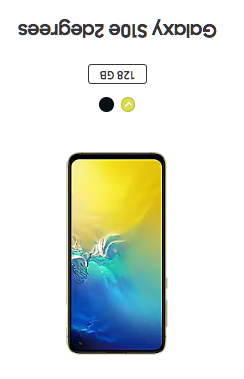
upside down phone - how can you tell? what if your life depended on it?
- Can wake the phone with one hand and one finger - even wearing gloves!
- Tap the screen to wake? Then: phone keeps waking up in your pocket!
- Ability to answer the incoming call even if your screen is cracked
- Phone is still useful if you are blind or disabled
- So you don't have to keep flipping the phone around
- when you pull out of your pocket upside down
- So you don't accidentally press it twice
- Sometimes your finger taps but misses a touch button, and it requires a second tap attempt. This ambiguity is not possible with hardware, and in software even the slightest delay could potentially perceived as a missed tap, causing the speedy user to tap again.
- Within about 40ms is the maximum delay before the brain registers (about 2 clicks during alpha brain state). Probably these decisions are made based on the old industry standard 700ms for a "frozen app" perception upon a virtual button click, but that is an old standard, and this is a high performance mission critical button.
- Ability to rapidly switch out of phone app to perform another task during phone-call or full-screen
- How do you get to home when in fullscreen mode?
- Reduced accidental taps when typing quickly
- It is so distracting when typing extremely fast to suddenly be shown the home screen!
- Some Android versions you can get a task manager by holding the home button down.
- Phantom touch screen blindness. I've missed calls due to this on slow phones.
- Easy to tell visually if the phone is the right way up when screen is off.
- Look at this image, is the phone the right way up? You sure about that?
- What if your life depending on it? What if you needed to make an urgent call in a stressful environment? Or if you hand had been chopped off? I can answer my phone with my teeth if I wish.
- Snooze / Wake / Dismiss alarm with home
- Screen must be active to work. Capacitive touch requires charge. They must use more power!
- A place to rest your finger that won't immediate do something unwanted!
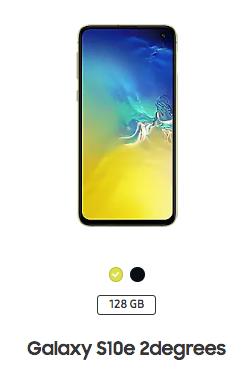
That's all for now. Here is a video of a Nexus 4 sliding off a completely flat surface!
Downsides
Ask yourself - are any of these downsides user centric? Or Is this list more of interest to manufacturers:
- Mechanical breakages and reliability
- Screen real estate
- Motherboard space
- Waterproofing
- Requires more force to activate (this can be a benefit!)
Most people would like a reliable phone, but even for those who shop purely based on ruggedness and reliability, information on the subject is sparse, with no standards to measure reliability of buttons. A standard does exist for waterproofing.
Further Reading
https://medium.com/design-idea/software-hardware-and-capacitive-buttons-6bff3e8f9765
Posted by tomachi on June 27th, 2019 filed in Smart phones, Technology