Bring back the Google Calendar Facebook export feature
UPDATE: This feature is now *working correctly* again, hooray for Facebook and Google! I wonder if my blog post helped get this fixed?
A really handy feature I used all the time to escalate important Facebook events in my Google Calendar has just been brutally and cruelly taken away, so I'm gonna blog about it and start a petition to try and get it back.
I used to do the following after clicking an RSVP to an event on Facebook: Click Export -> Send Email and it would send a nicely formatted email like in the screenshot below that contains:
- An Add to calendar >> link formatted to magically work well with Google Calendar
- The actual name and date of the event (hello?)
As you can see (well I can anyhow cos I'm a geek and can read URL-endocded data) this means that with one click you get a fully formatted Google Calendar entry after clicking (2nd screenshot)
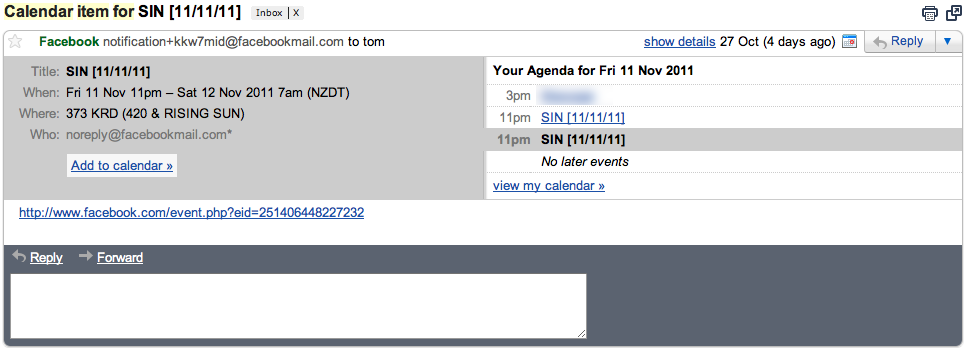
Sin Rave - Done the old way that rocked my world with convenience
And after clicking "Add to calendar" you get this if you're logged into Google like I always am:
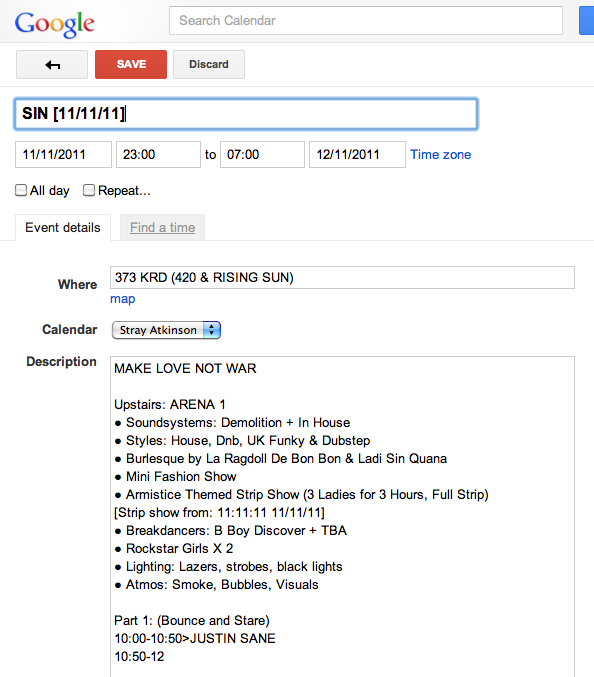
It *used to* create calendar entry automatically
And now
 ... and now the sad reality is that Facebook have changed it so it looks like this:
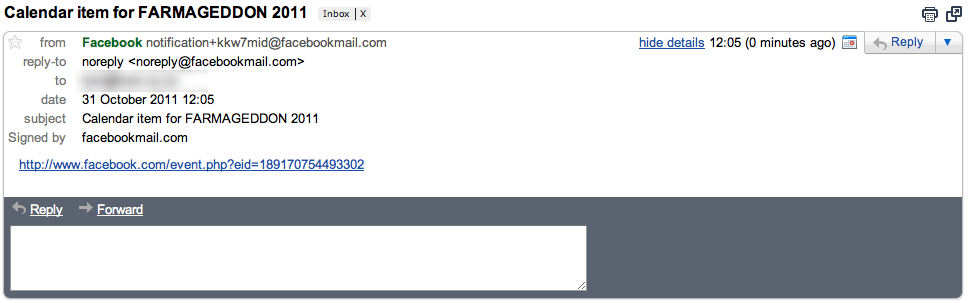
Perhaps not many people used this feature, and I know that Facebook recently did a bunch of changes to reduce the amount of emails their system is spewing about the place, but these emails were really good. The main change was the removal of the URL encoded calendar item.
Here is a copy of the SIN item for reference:
So according to this thread:
http://www.google.com/support/forum/p/Calendar/thread?tid=3b76e6c18640db63&hl=en
It is not even possible to set Google Chrome as the default handler for the .ics file extension that Facebook wants me to download now. Turns out I have to following these laborious steps for each event import that used to take 1 click:
To import events from iCalendar or CSV files, just follow these steps:
- Click the down-arrow next to Other calendars
- Select Import calendar
- Click Choose file and find the file that contains your events, then click Open.
- Select the Google Calendar where you'd like to import events, then click Import.
That's quite a few extra steps since it also involves actually opening Google Calendar, and putting your mouse over the cal you want to import into. Sucky.
Posted by tomachi on October 31st, 2011 filed in Rants